Nested stacks in CloudFormation or SAM has tree-like structure. Usually, there is a root stack, which contains multiple other stacks, aka nested stacks.
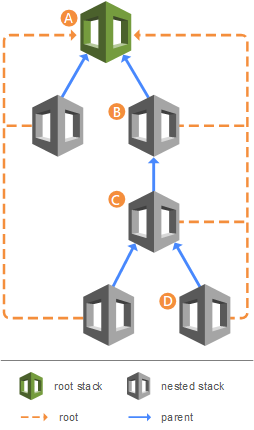
Nested stacks can have other nested stacks, creating hierarchy of stacks. Stack update operation happens at the root level, so if you need to have seperate deployable stacks, consider using SSM parameters. Using SSM parameters, you can deploy different stacks without intitating root-level stack update, and sharing of data between happens using SSM parameters. For example, Stack A deploys kms and s3 resources and saves the id or arn of kms or s3 bucket to SSM parameters. Stack B deploy DynamoDB and Lambda functions. Stack B reads from SSM parameters that was saved by Stack A, and uses the ids or Arns to maybe use encryption key.
For SAM users, make sure to add "Transform: AWS::Serverless-2016-10-31" to root.yml. In terms of resources type in root.yml, "AWS::Serverless::Application" macro is optional for SAM since it would understand "AWS::Cloudformation::Stack" type as well. We have added # comments to make it easy for you copy and understand the subtles changes for SAM
Let's dive into the code showing how to use SAM or CloudFormation nested stacks and share parameters or variables with child Stacks
# root/parent stackAWSTemplateFormatVersion: "2010-09-09"# Transform: AWS::Serverless-2016-10-31Description: > Nested Stacks Parent templates
Parameters: StageName: Type: String Default: dev AllowedValues: - dev - stage - prod Description: ENV stage name
Resources: s3Stack: Type: AWS::Cloudformation::Stack # AWS::Serverless::Application Properties: # assuming there are two outputs in s3Stack (AppBucket, AppBucketDomain) Location: s3stack.yml # passing the root/parent stack parameter value to child stack Parameters: stage: !Ref StageName
lambdaStack: Type: AWS::Cloudformation::Stack # AWS::Serverless::Application DependsOn: [s3Stack] Properties: Location: lambda.yml Parameters: # get the output value from s3Stack S3Bucket: !GetAtt keystack.Outputs.AppBucket stage: !Ref StageName
apiStack: Type: AWS::Cloudformation::Stack # AWS::Serverless::Application DependsOn: [lambdaStack] Properties: Location: api.yml Parameters: TestFnArn: !GetAtt lambdaStack.Outputs.OrderFnArn Test2FnArn: !GetAtt lambdaStack.Outputs.Test2FnArn stage: !Ref StageName
cloudfrontStack: Type: AWS::Cloudformation::Stack # AWS::Serverless::Application DependsOn: [keystack, lambdaStack, apiStack] Properties: Location: cloudfront.yml Parameters: appBucketDomain: !GetAtt keystack.Outputs.AppBucketDomain apiUrl: !GetAtt apiStack.Outputs.RestApiUrl stage: !Ref StageName
cognitoStack: Type: AWS::Cloudformation::Stack # AWS::Serverless::Application DependsOn: [cloudfrontStack] Properties: Location: cognito.yml Parameters: redirectUrl: !GetAtt cloudfrontStack.Outputs.cloudFrontDomain stage: !Ref StageName# nested/child stackAWSTemplateFormatVersion: "2010-09-09"# Transform: AWS::Serverless-2016-10-31Description: > Nested Stacks: s3stack template
Parameters: StageName: Type: String Default: dev AllowedValues: - dev - stage - prod Description: ENV stage name
Resources:...# nested/child stackAWSTemplateFormatVersion: "2010-09-09"# Transform: AWS::Serverless-2016-10-31Description: > Nested Stacks: Lambda stack template
Parameters: StageName: Type: String Default: dev AllowedValues: - dev - stage - prod Description: ENV stage name
Resources:...